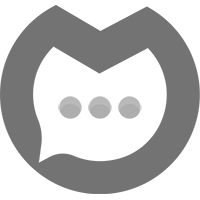Getting started with Mosaraha

Create your Mosaraha account
Joining Mosaraha is easy and flexible. Register today using your email or social media accounts.

Share your personal Mosaraha link
Once registered with Mosaraha, you can find and share your unique profile link to receive anonymous questions.

Answer your questions on Mosaraha
Each question you receive on Mosaraha lets you say what’s on your mind. Answer them and show everyone why they should be following you.
How to use Mosaraha

Mosaraha is easy to use. You can register using a username and password, or simply with your social media accounts. Once registered, share your profile link on social media. Invite people to click your link and send you their questions. They can ask anything anonymously. You’ll receive these questions on the Mosaraha website or app, allowing you to connect with others honestly and openly.
FAQs
You can earn Mosaraha points in various ways:
- By answering questions and creating engaging, humorous, and insightful content.
- Watching video advertisements (availability may vary based on regions and offerings).
- Purchasing points directly (currently available only in select countries and through certain mobile operators).
- Receiving points as a sign-up bonus upon joining Mosaraha.
- Consistently logging in daily.
- Increasing your follower base.
- Receiving questions from other users.
- Having your posted questions answered.
- Receiving likes and comments on your posts or answers.
Once you accumulate a sufficient number of Mosaraha points, you can redeem them for special benefits within Mosaraha, such as:
- VIP Membership, which grants access to a superior user experience.
- The Tip Feature, which allows you to reward exceptional answers by tipping their authors using your points.
To become a VIP member on Mosaraha, you can subscribe to it by purchasing a VIP Membership using Mosaraha points. These points can be obtained by either buying them directly or earning them through various activities on the platform. As a VIP member, you'll enjoy a superior user experience with additional features and benefits.
To reward an exceptional answer on Mosaraha, simply click the "Reward" button located next to the "Like" and "Comment" buttons below the answer. Each reward is set at 5 points, and the points will be deducted from your account. This is a great way to show your appreciation for a particularly helpful or insightful answer.
Yes, Mosaraha does have an hourly limit on the number of questions you can ask to ensure a fair user experience. The current limit is 5 questions per hour. VIP users have the privilege of asking unlimited questions without being subject to this limit.
If you come across any content that you find inappropriate or violates Mosaraha's community guidelines, you can report it by clicking on the "Report" option, usually represented by a flag icon on the post. Mosaraha's team will review the reported content and take appropriate action.
Yes, you can delete a question or answer on Mosaraha. Simply locate the question or answer you want to delete and look for the option to delete it, usually represented by an icon or a menu. Keep in mind that once deleted, the content will no longer be visible.
To change your privacy settings on Mosaraha, go to your profile settings and navigate to the privacy section. From there, you can adjust the visibility of your profile, questions, and answers to either be public, visible to your followers only, or private.
If you receive offensive or harmful messages on Mosaraha, it is recommended to block and report the user who sent them. Blocking will prevent them from contacting you further, and reporting will notify Mosaraha's team to take appropriate action against the user.
If you forgot your Mosaraha password, you can initiate a password recovery process by selecting the "Forgot Password" option on the login screen. Mosaraha will guide you through the necessary steps to reset your password and regain access to your account.
End of content
No more pages to load
Latest Articles

طريقة مضمونة 100% لمعرفة نوع الجنين
اكتشف طريقة مضمونة 100% لمعرفة نوع الجنين باستخدام الفحوصات الطبية كالسونار وتحليل الدم، وتأكد من دقة النتائج للتخطيط الآمن للحمل.
- الحمل والولادة

طريقة عمل البيتزا السريعة: وصفات سهلة ولذيذة لكل المناسبات
اكتشف طريقة عمل البيتزا السريعة مع مجموعة من الوصفات السهلة والسريعة التي تشمل بيتزا البيبروني، البيتزا النباتية، وبيتزا الدجاج بالباربكيو. تعلم كيف تحضر بيتزا شهية في دقائق لأي مناسبة!
- وصفات الطبخ
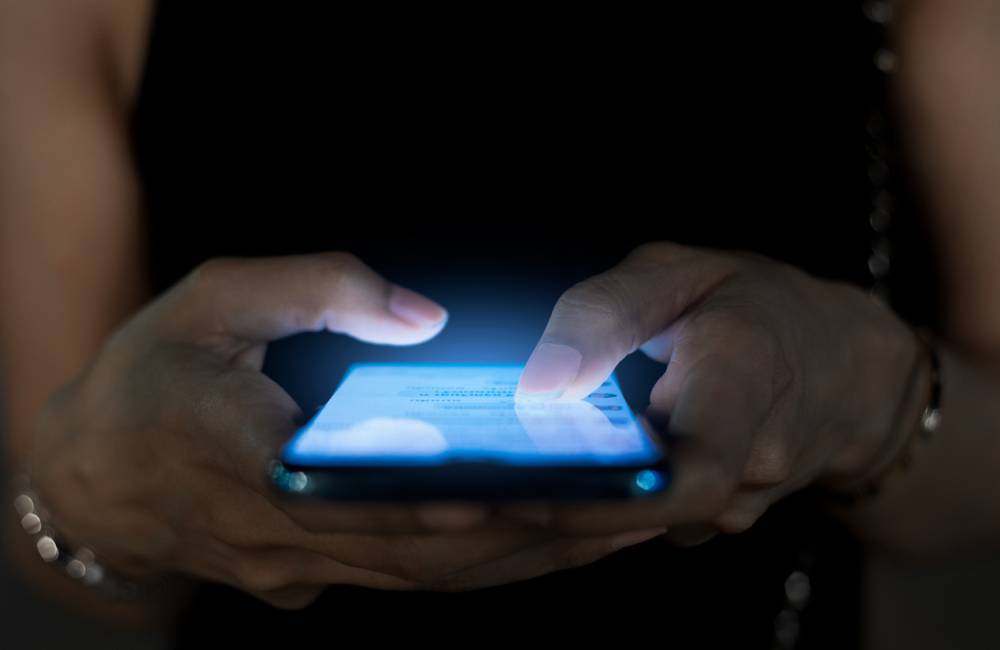
نسخ ولصق: أحبك من 1 إلى 100
استكشف طريقتنا الفريدة للتعبير عن الحب بسهولة! نسخ ولصق أحبك من 1 إلى 100 مع الرموز التعبيرية. مثالي لرسائل الحب اليومية والمناسبات الخاصة. انقر لتكتشف كيف يمكنك إضفاء الرومانسية على يومك بسهولة ويسر.
- الحب والرومانسية

أسرع طريقة للنوم: استراتيجيات فعالة لتحسين جودة نومك بسرعة
اكتشف أسرع طريقة للنوم مع دليلنا الشامل الذي يقدم استراتيجيات عملية ونصائح مجربة لتسريع عملية النوم وتحسين جودته. تعلم كيفية تهيئة بيئة النوم المثالية وتبني روتين يومي يعزز نومًا صحيًا ومريحًا.
- نمط الحياة الصحي

طريقة تحويل فودافون كاش من الموبايل: الخطوات والتفاصيل الكاملة
اكتشف طريقة تحويل فودافون كاش من الموبايل لإدارة أموالك بكفاءة وأمان. تعرف على كيفية استخدام هذه الخدمة المالية الرقمية لتحويل الأموال بسهولة وسرعة في مصر، واستفد من مزاياها مثل الأمان العالي والتكاليف المنخفضة. طريقة تحويل فودافون كاش من الموبايل تجعل المعاملات المالية سهلة ومتاحة للجميع بضغطة زر.
- تحويل الأموال
End of content
No more pages to load